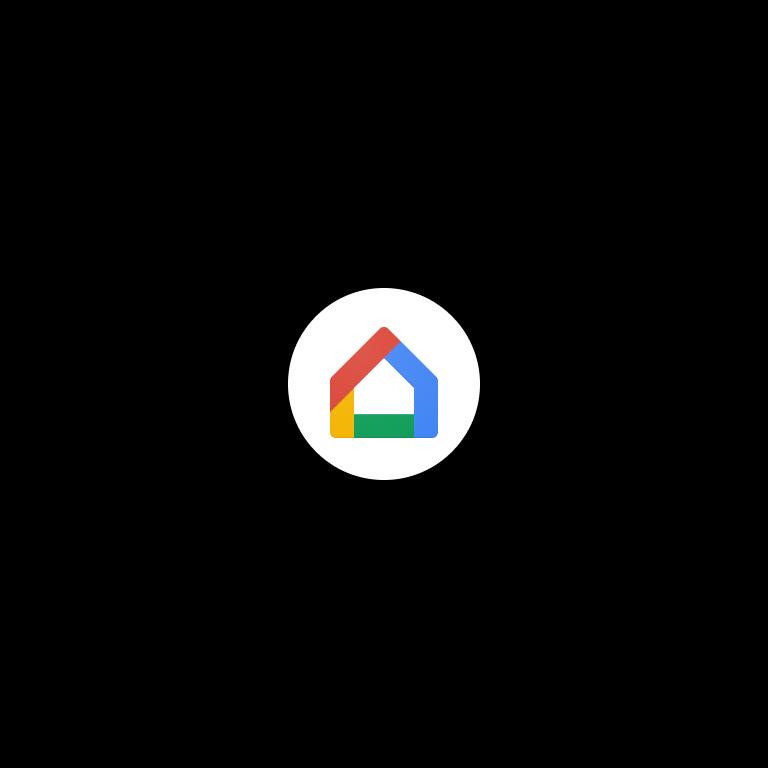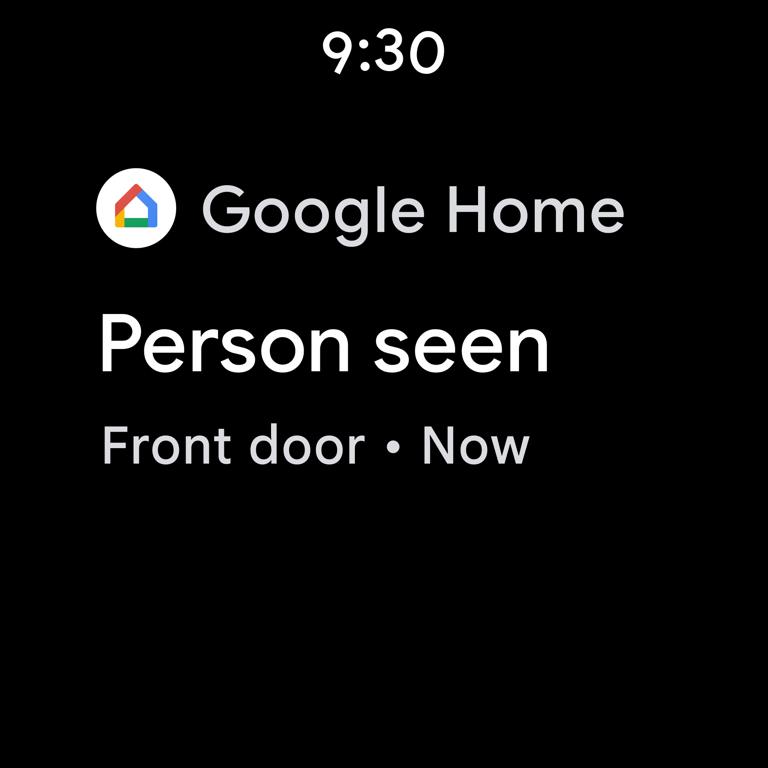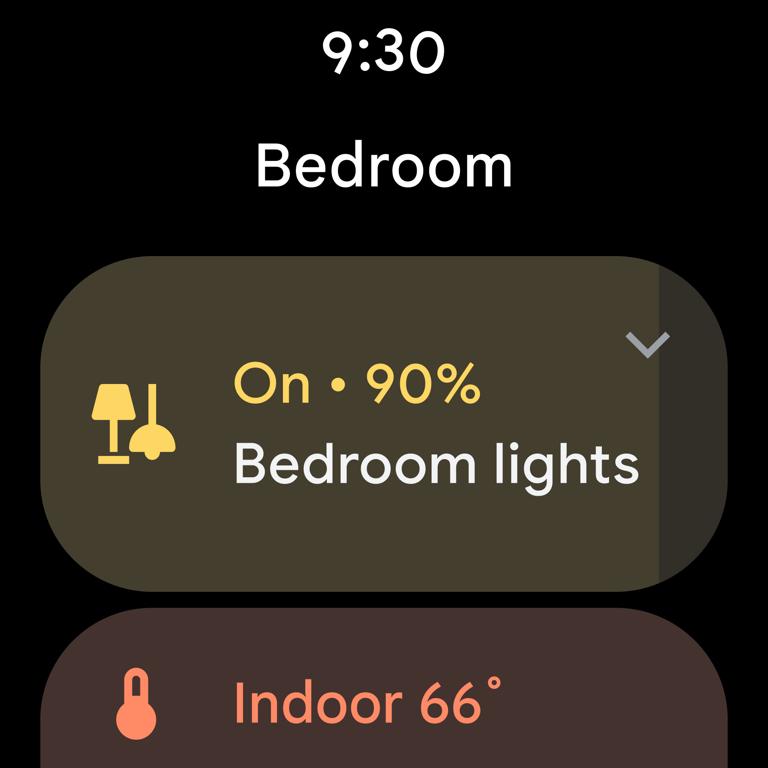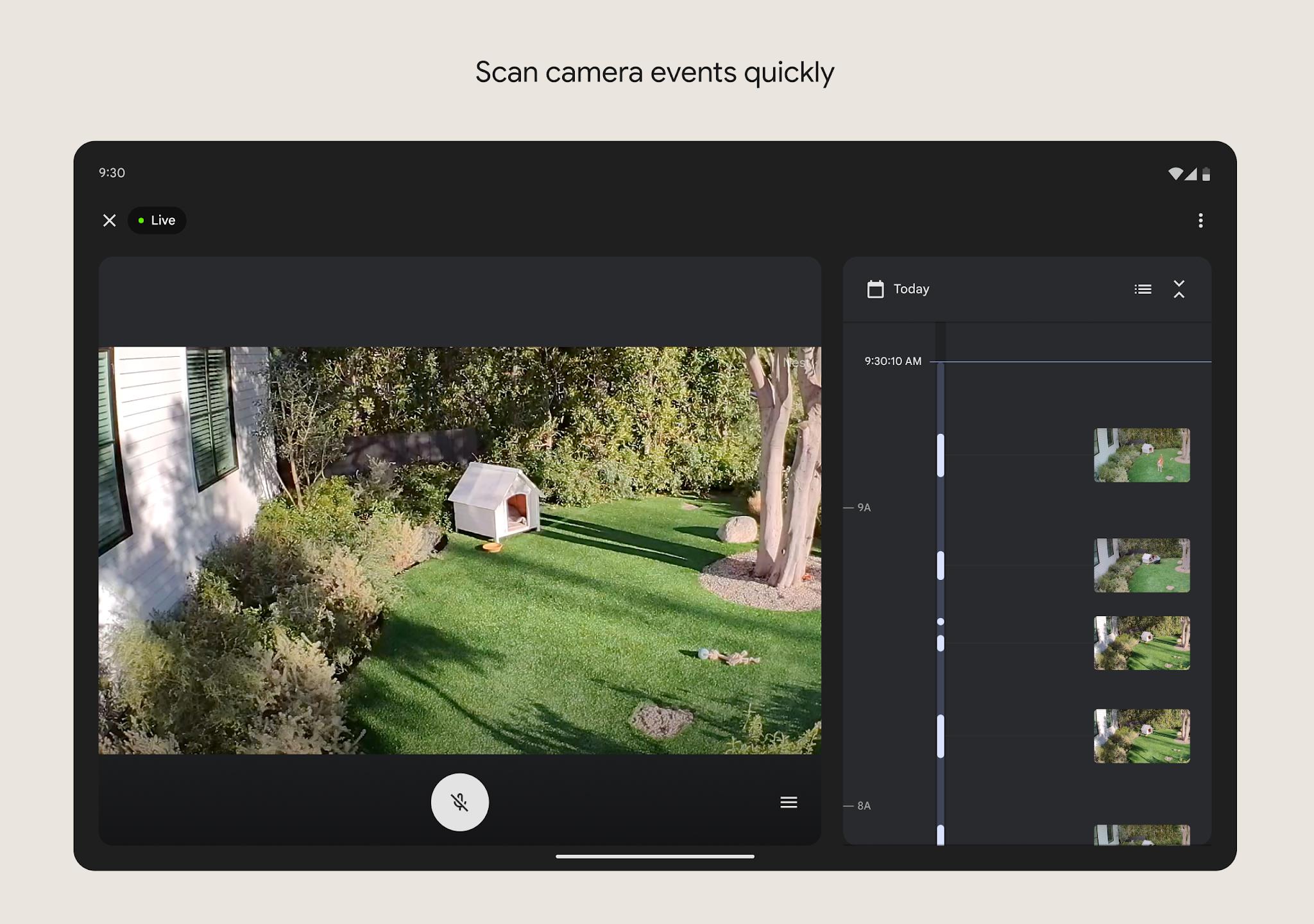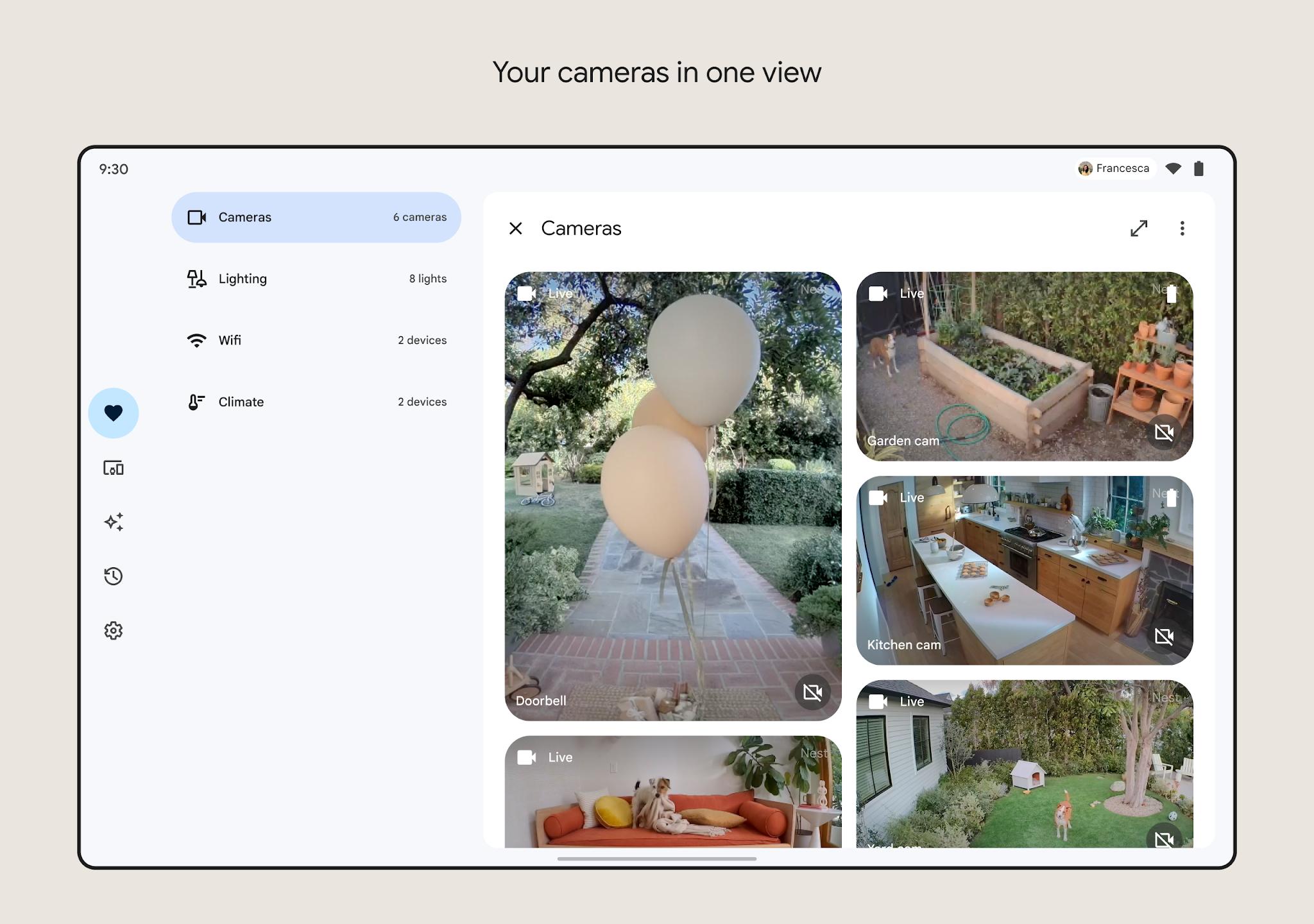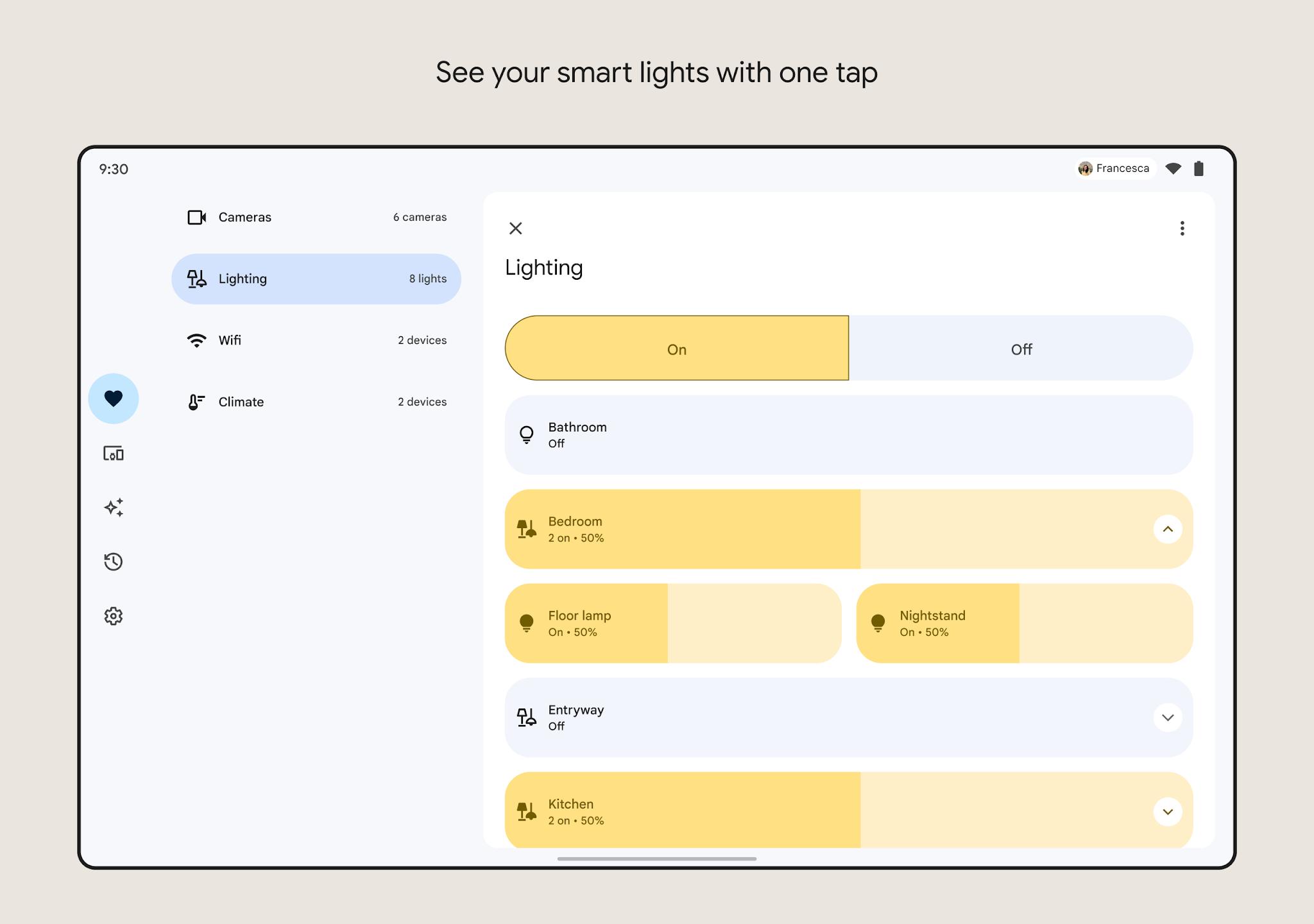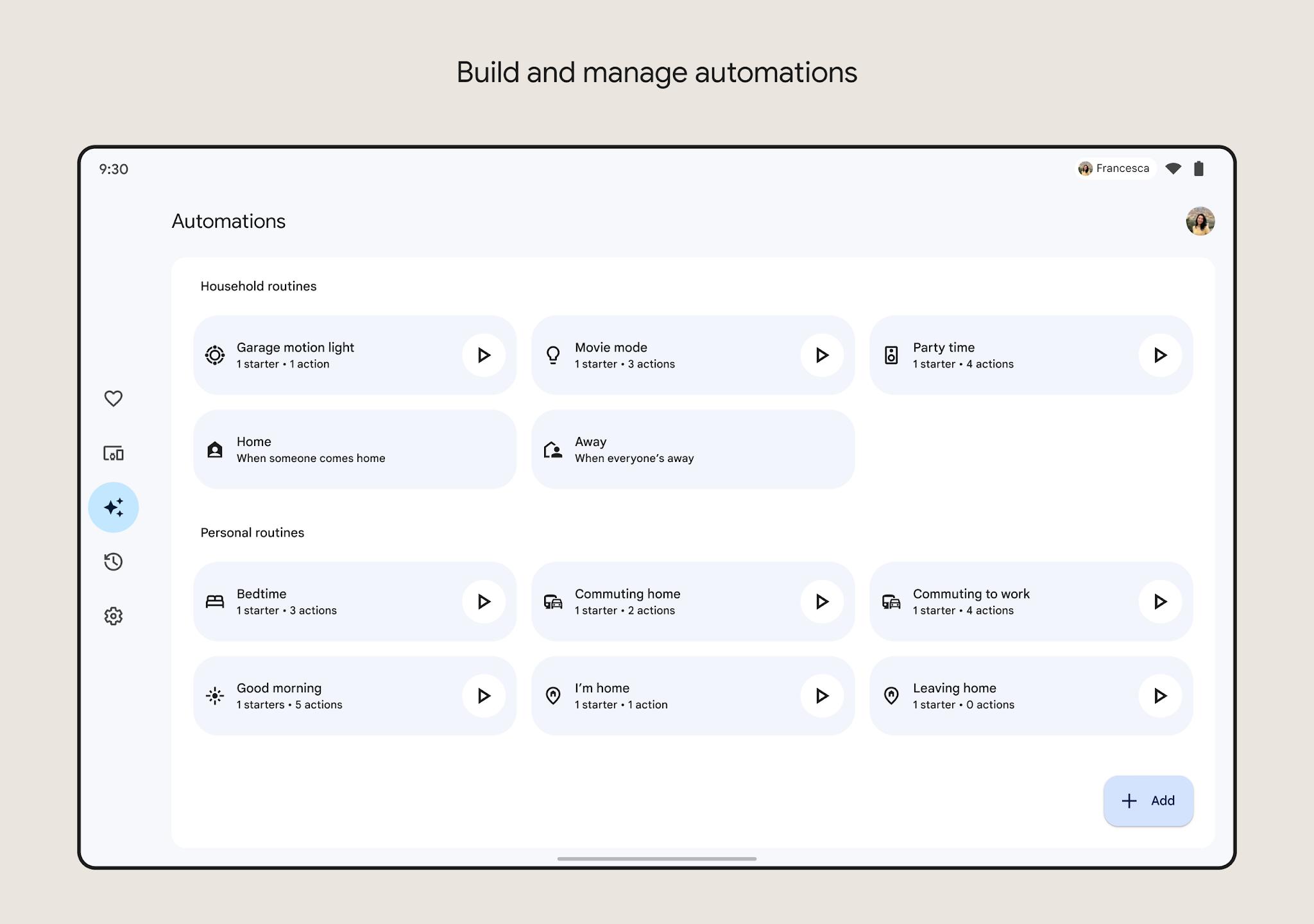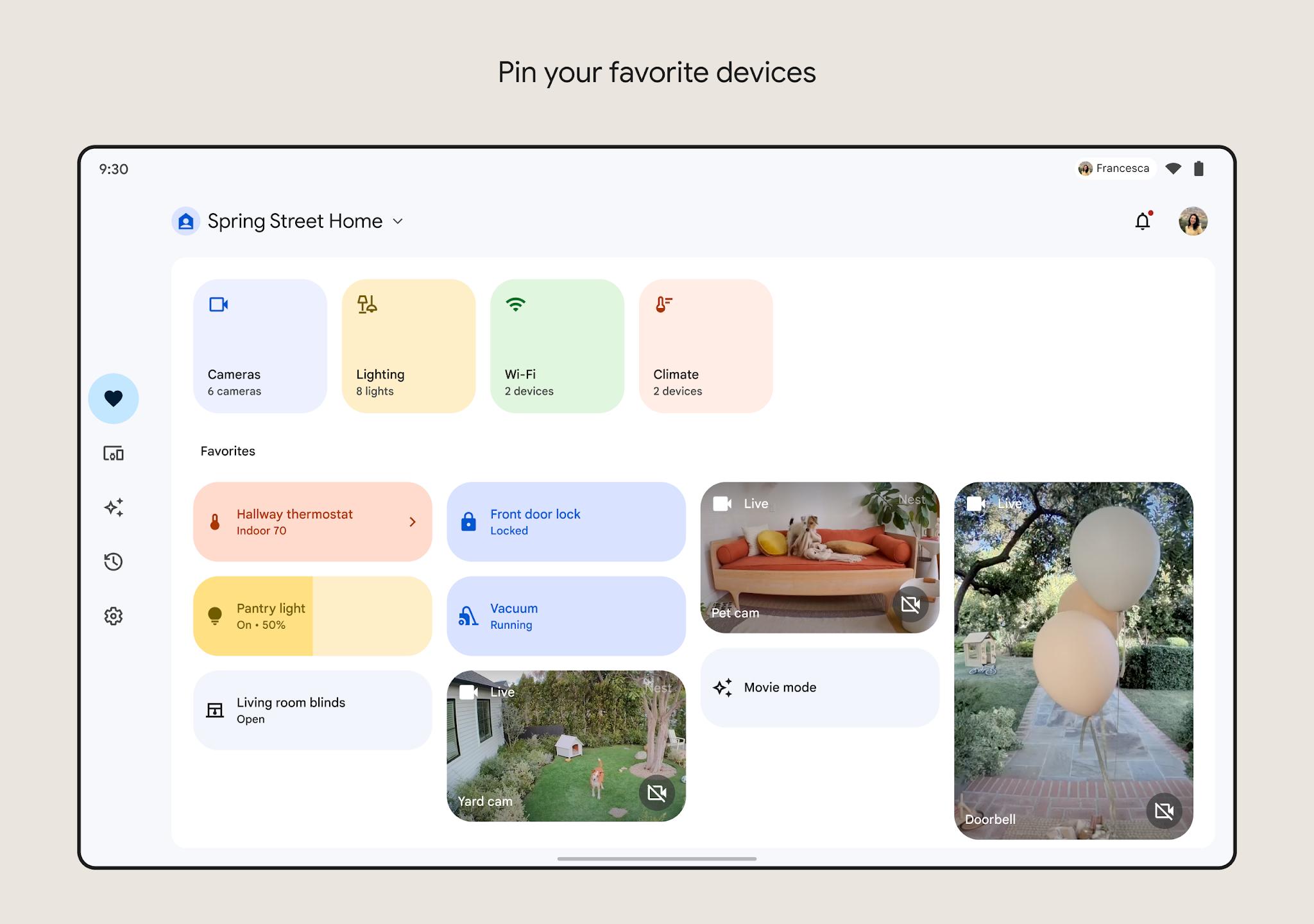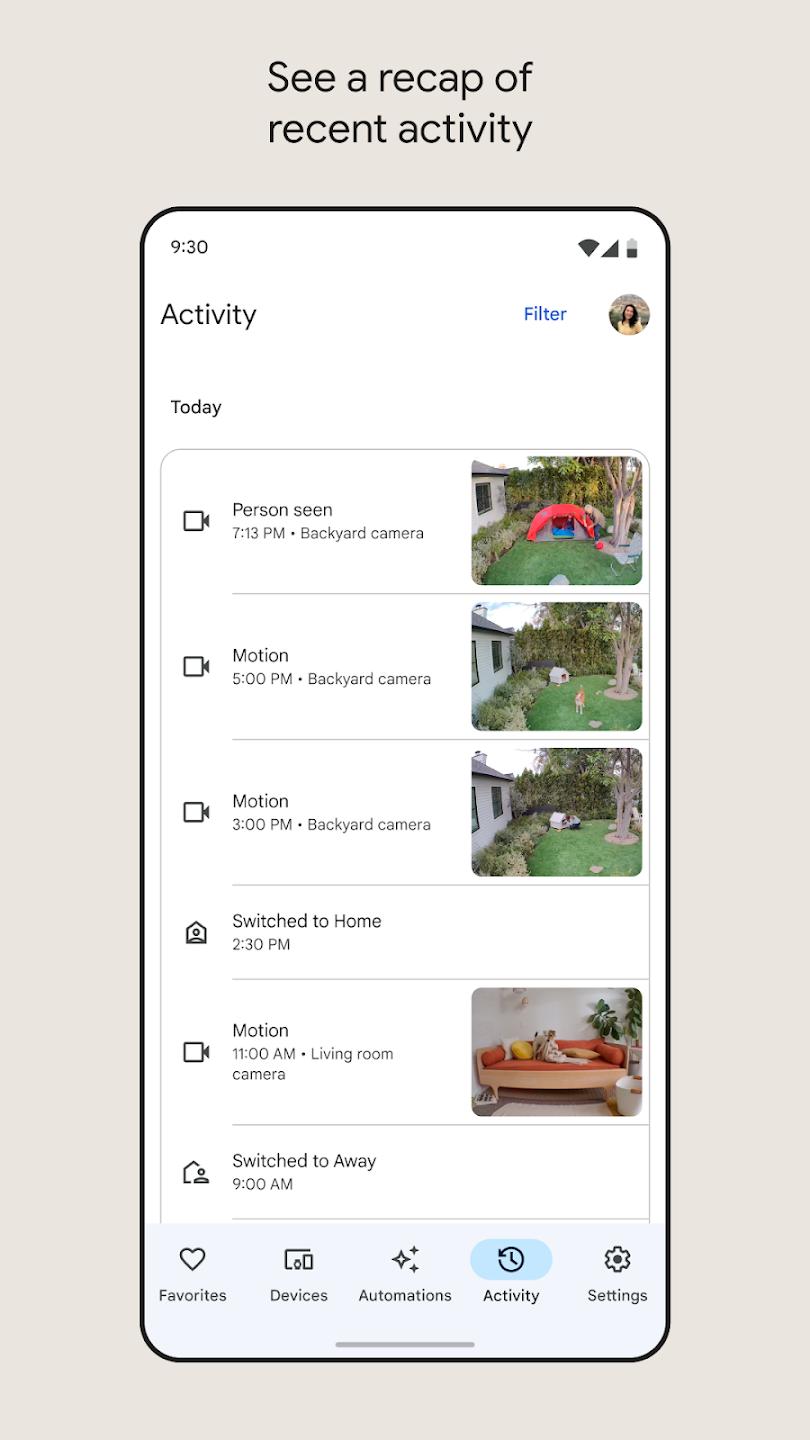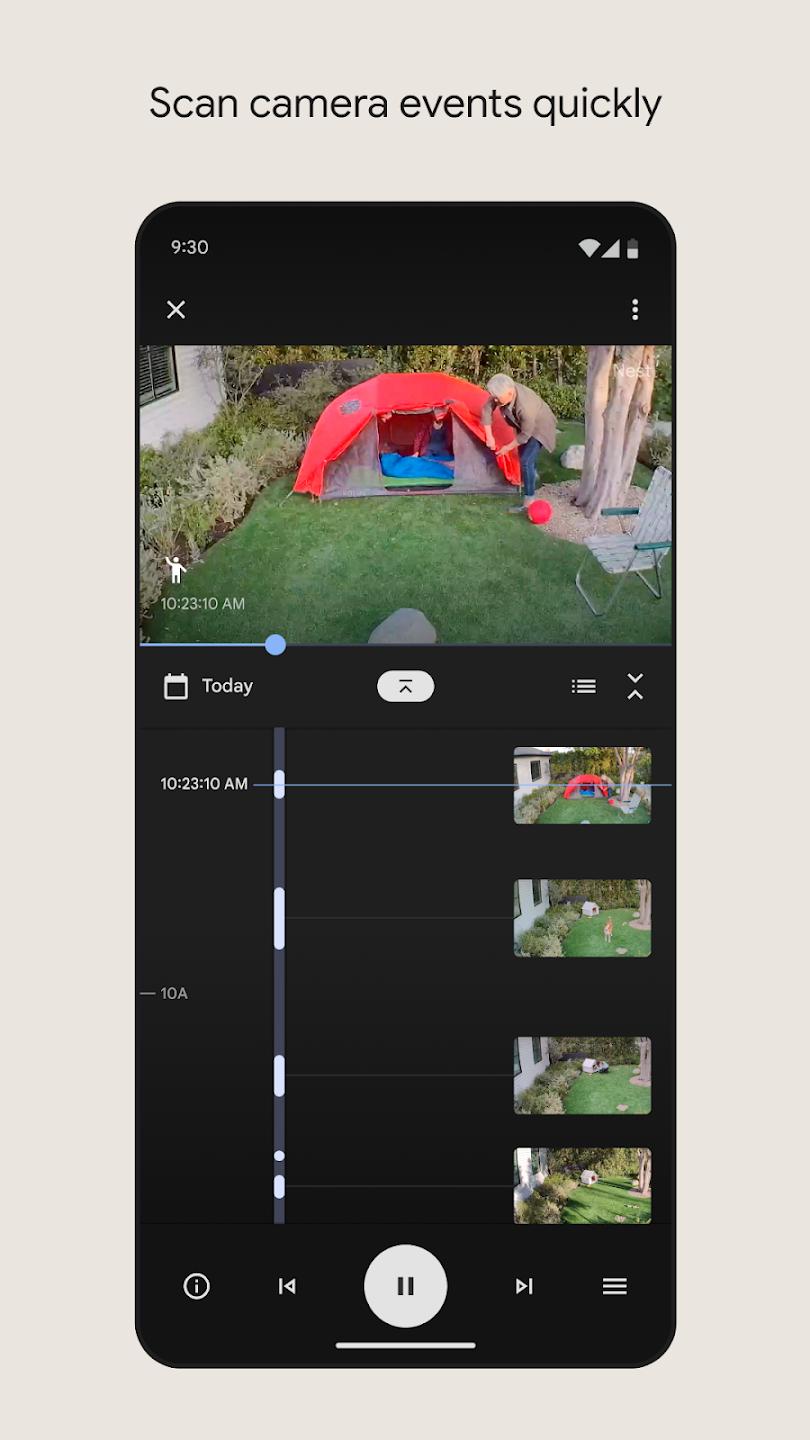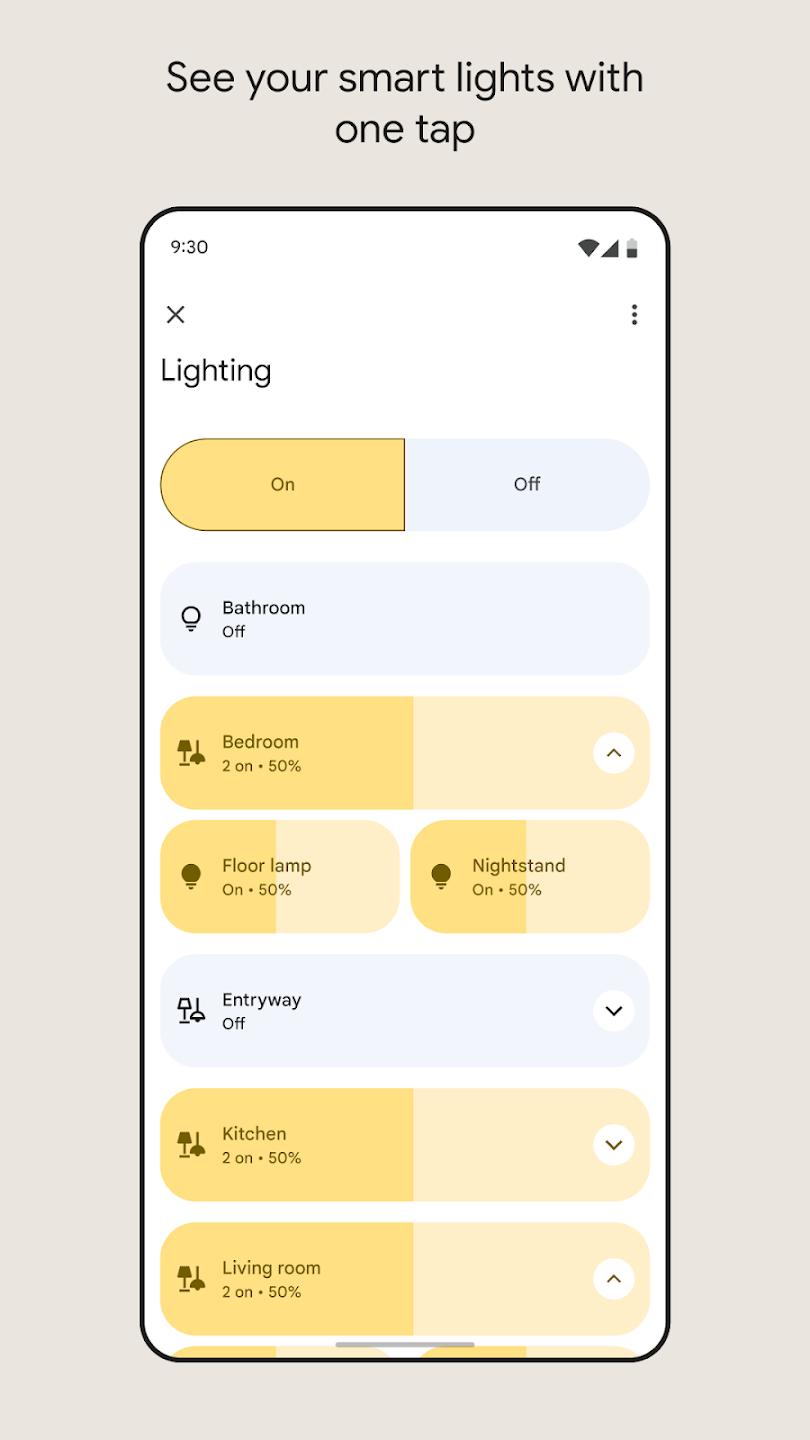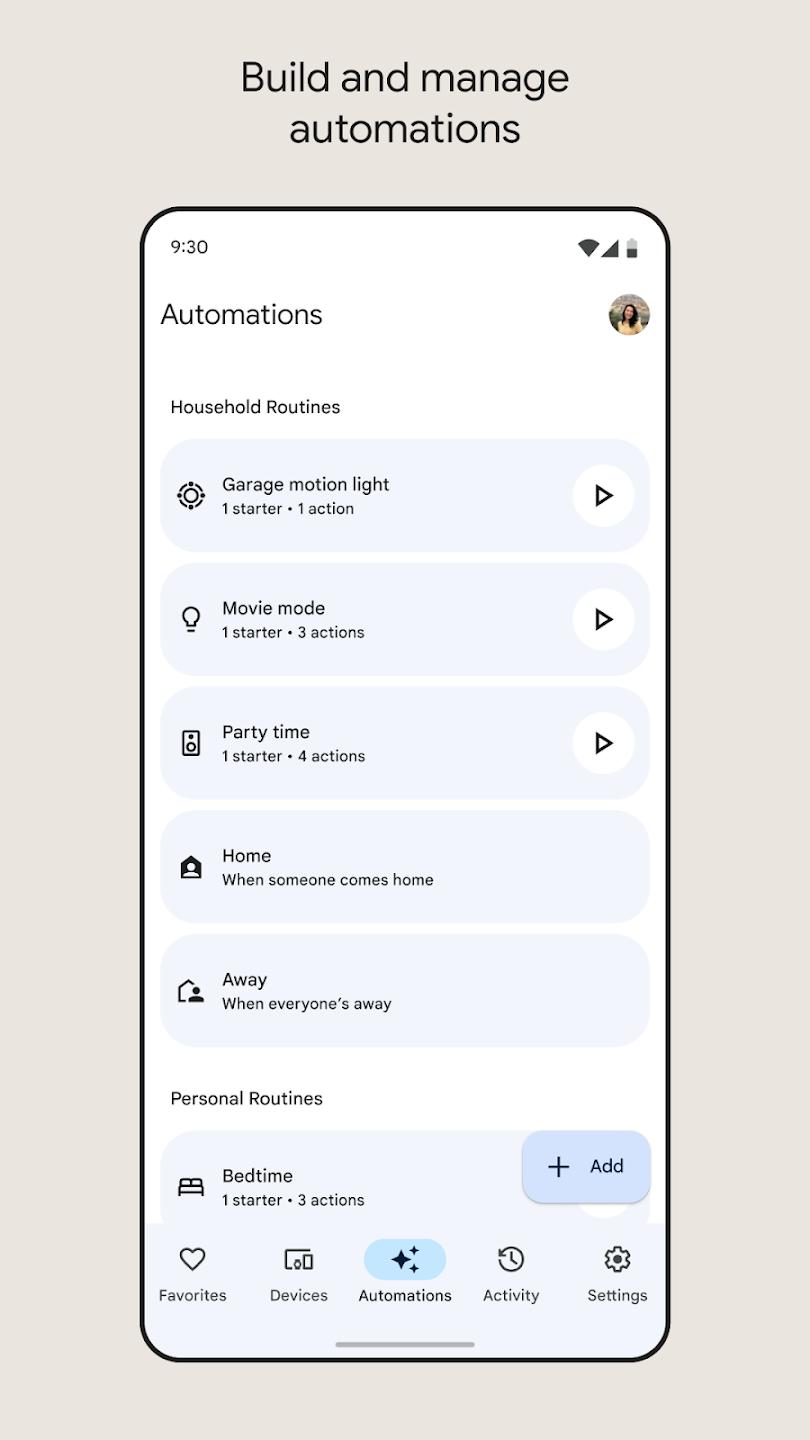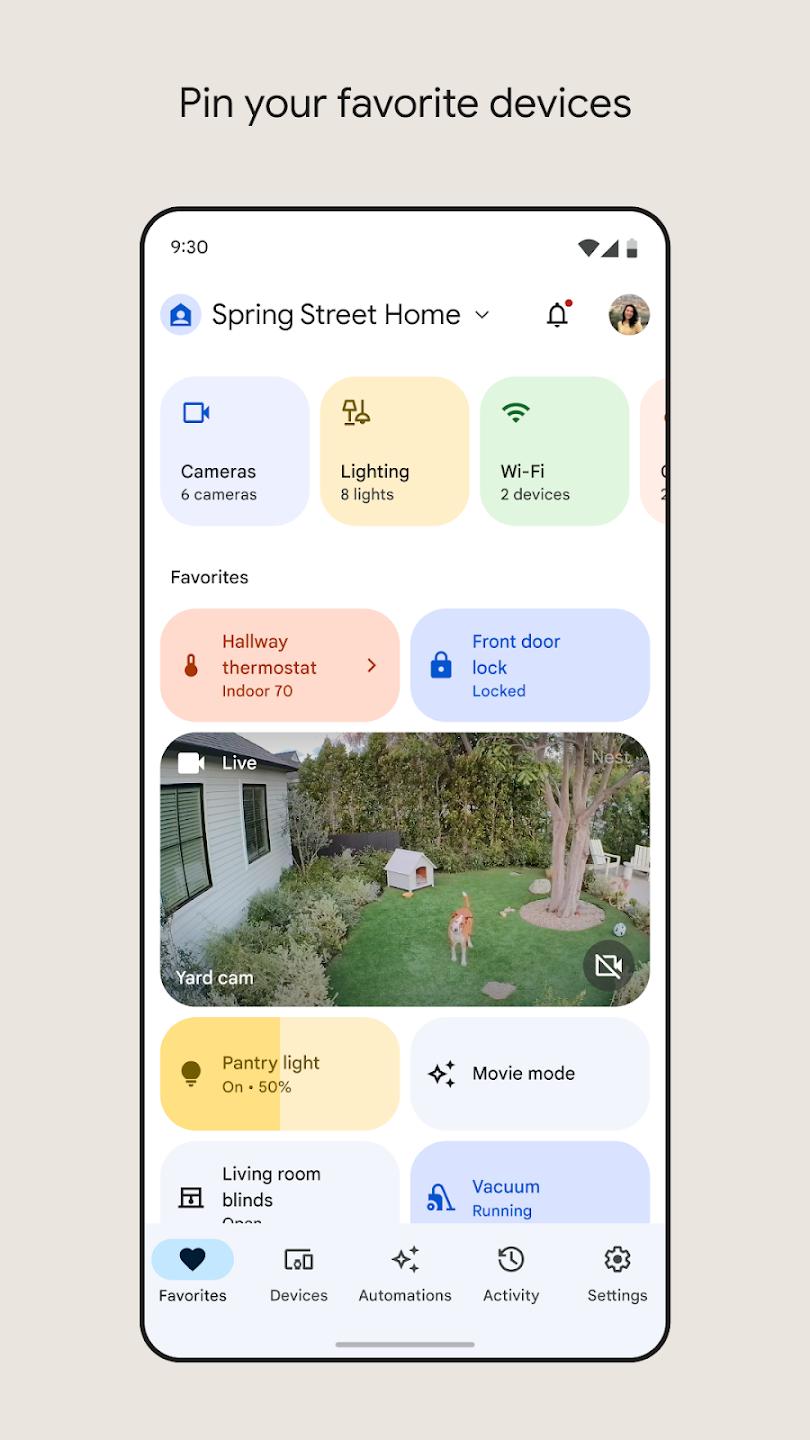Introduction:
The Chromecast app is the official Google application designed for users with Chromecast devices who wish to enhance their viewing experience. Targeting anyone who owns a Chromecast, this app allows seamless streaming from an Android device to a TV, providing an engaging way to enjoy photos, videos, and games on the big screen.Main Features:
- Easy Setup: Connect your Chromecast and Android device to the same WiFi network for instant connectivity.
- Screencasting: Effortlessly beam videos, photos, and games from your Android device to your TV.
- Game Console Experience: Play Android games on the TV as if you were using a dedicated gaming console.
- Multi-Device Support: Easily switch between multiple devices to stream content without hassle.
Customization:
While the app is straightforward in its functionality, users can personalize their streaming experience by choosing which specific applications to cast from and managing device connections, making it user-friendly and adaptable to individual preferences.Modes/Functionality:
- Screencasting Mode: Stream your device screen or supported apps directly to your TV.
- App-Specific Streaming: Launch popular apps such as YouTube or Netflix, and cast content directly with a single tap.
- Multi-Room Control: Manage multiple Chromecast devices within your home network for synchronized viewing across different rooms.
Pros and Cons:
Pros:
- Simple and intuitive setup process for quick connectivity.
- High-quality streaming from mobile devices to TV.
- Versatile functionality that includes gaming and photo sharing.
Cons:
- Limited functionality for devices not connected to the same WiFi network.
- Some applications may not support casting, restricting content options.
Frequent questions
How do I link Netflix to Google Home?
To link Netflix to Google Home, open the Google app and select 'Settings' > 'Services' > 'Video'. At this point, search for Netflix and enter your email and password. Once you're logged in to Netflix, choose the profile you want to link.
Which devices can be connected to Google Home?
Some of the devices that can be connected to Google Home include Google Nest and Home speakers and displays, Google WiFi, Nest Wifi, Chromecast, and Nest Thermostat, among others.
How do I activate Google Home?
To activate Google Home, you must first plug in the device. After that, open the app and select 'configure device' > 'new device' and follow the steps to finish setting it up. Once the process is finished, you can use Google Home.
Discover more apps
3D battle simulator with customizable weapons, armor, and epic fights.
Speak Pal offers a unique platform for refining spoken English through a virtual conversation club, connecting users with language partners for supportive, ad-free learning experiences.
Wooden Block Adventure offers a serene, modern puzzle experience with classic sudoku elements, engaging challenges, and captivating graphics, all without a timer or internet requirement.
Cool R Launcher offers a modern, customizable home screen for Android devices, enhancing usability with themes, gestures, privacy features, and continuous updates for an engaging user experience.
pTron Fit++ is a fitness-focused app that syncs smartwatch data, customizes settings, and helps monitor health goals with an intuitive user interface.
Thrilling SUV racing game with customizable vehicles and intense challenges.
Create golems in your preferred sandbox game.
Flower Games - BubblePop is a vibrant match-3 bubble shooter featuring colorful gardens, over 6000 levels, power-ups, and social connectivity for an engaging floral adventure.